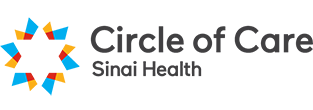Did you know?
On the worker’s phone app, you can click one button to make a call directly to get IT support to troubleshoot your phone.
Under Help Support, click “IT HelpDesk”. This will take you to the queue where it asks you to select a number on the menu option.
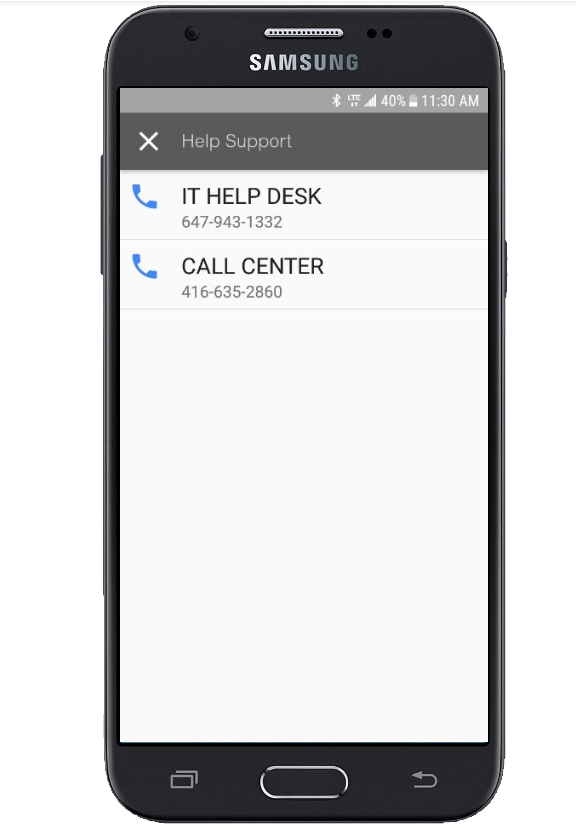 Press 1 – Dayforce Support
Press 1 – Dayforce Support
Press 2 – EZ Exalt
Press 3 – Hardware Support (i.e. Battery issues, network connectivity, lost/stolen phones)
Press 4 – Voicemail related issues
Stay on the phone for all other IT inquiries.