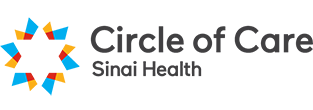This page lists info for both Preceptors and for New Hires. Please go to the necessary section listed below. New Hires should click on the buttons in blue, and Preceptors click on the button in purple.
For New Hires
After Your Training with Your Preceptor
As part of the Preceptorship program, you must complete a feedback form after training with your Preceptor.
For Preceptors
Please fill out the following form once you have completed your visit with the new hire.
New Hire – Preceptor Checklist
General Tasks
- Introduction to New PSW
- Ensure New PSW is wearing COFC ID and adheres to COFC dress code.
- Review client identification on mobile device
- Review effective use Service with HEART and Two Factor Authentication
- Review the reporting Requirement of NSNF/ risk events/ clients health status/ FALLS
- Process of reporting sick calls
- Review of checking their VM and Schedule expectation
During Shadow Visit
- Introduce to the client
- Review client identification on mobile device
- Log in and log out expectations- Teach PSW how and when to Log in and out.
- Review where to find care plan and mobile app notes.
– What to do if a client has no care plan in place. - Check for any infectious diseases alert
- Perform 4 points of Hand Hygiene
- DON PPE as per organizational requirement
- Complete client care as per care plan
- Review safety equipment (if applicable) – Ensure bathroom/ transfer equipment in place and report if CSS intervention is required.
- Prior to leaving ask the client
1) I’ll be leaving in 10 mins, is there anything else I can do for you?
2) Is there anything you would like me to bring back to the client services team? - PSW is aware on how to access technical support
– IT HELP DESK 647-943-1332
– Press 1 – Dayforce Support
– Press 2 – EZ Exalt
– Press 3 – Hardware Support (i.e. Battery issues, network connectivity, lost/stolen phones)
– Press 4 – Voicemail related issues - PSW effectively use all of the tools and supports provided
- PSW understands missed care and how to avoid it.