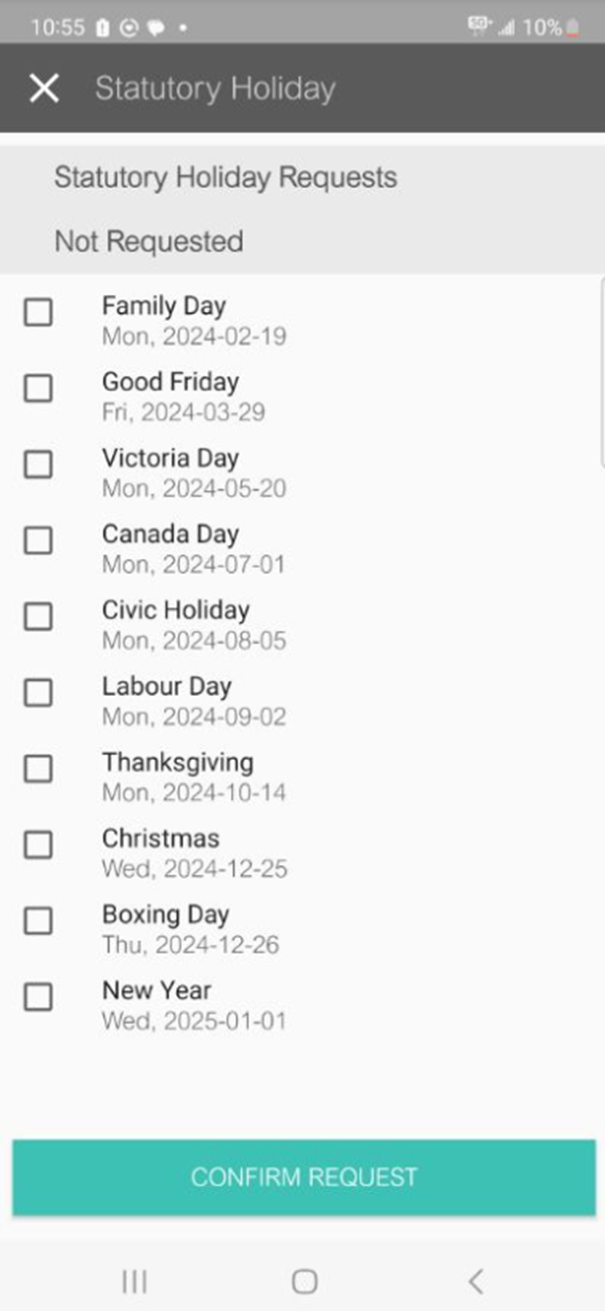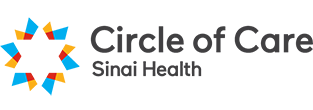On this page, you will be able to learn more about requesting vacation through the PSW mobile app, EZ Exalt, and how to check statutory holidays.
Requesting Vacation
1. Open the App
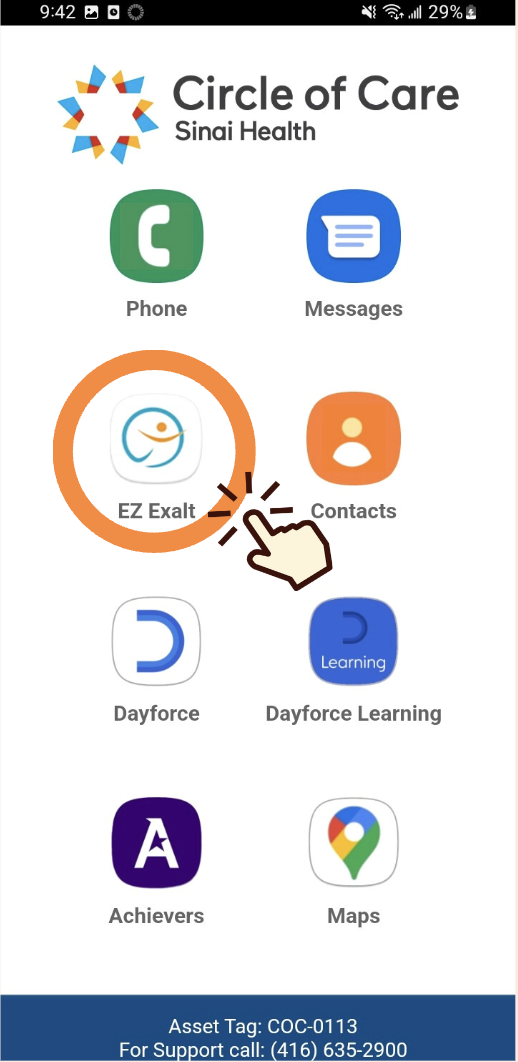
Open the PSW Mobile App, EZ Exalt
2. Accessing the Request Center
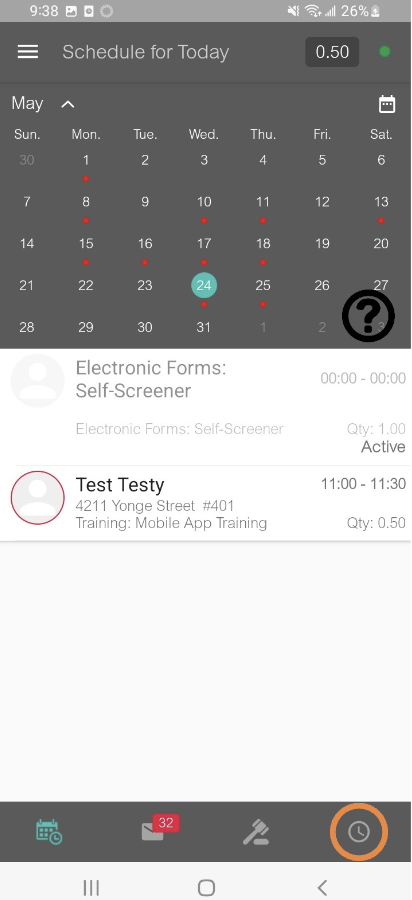
To access the Request Center, click on the small clock icon located at the bottom right of the screen
3. Select “Vacation”
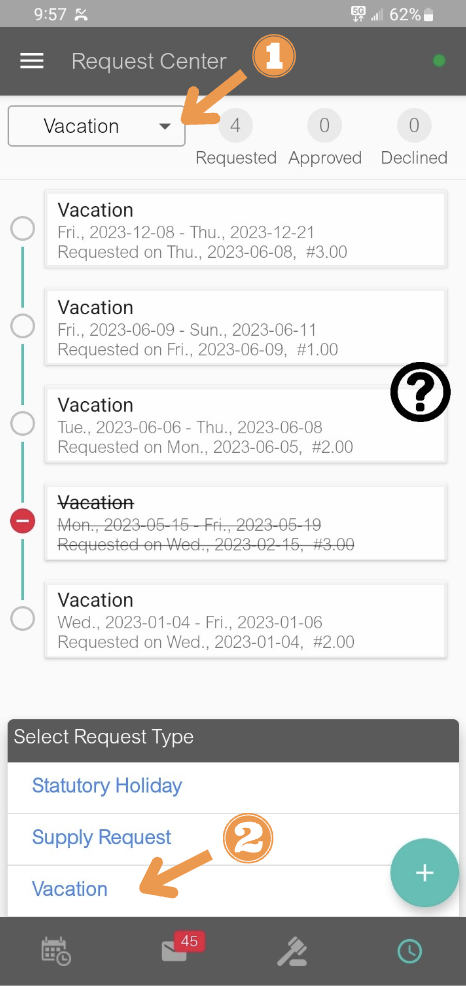
Select the request type.
- Click on the downward arrow to view the three different request types.
- Select the “Vacation” option
4. Select Type of Vacation
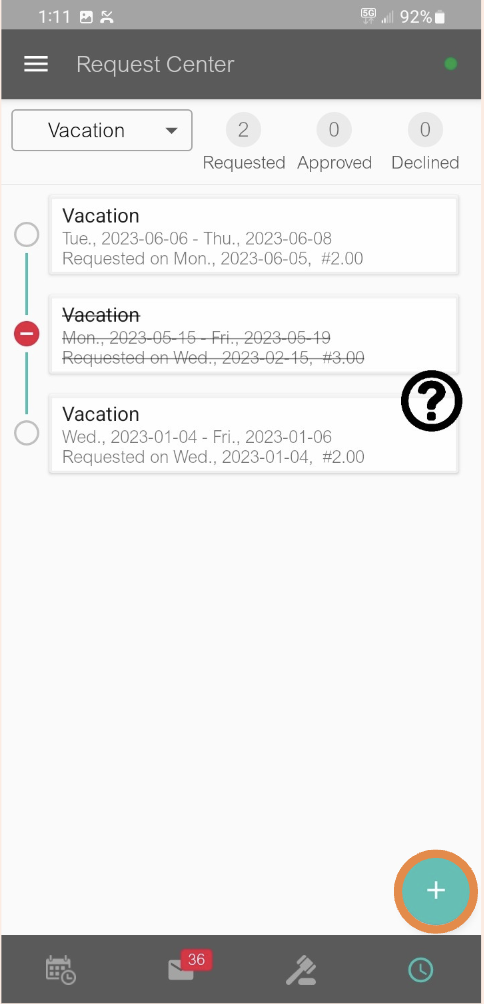
Once you’ve selected the type of your request, you’ll start your request by clicking the “Plus” button in the lower-right corner and then the “Vacation Request” page will pop up.
5. Click Calendar Icon
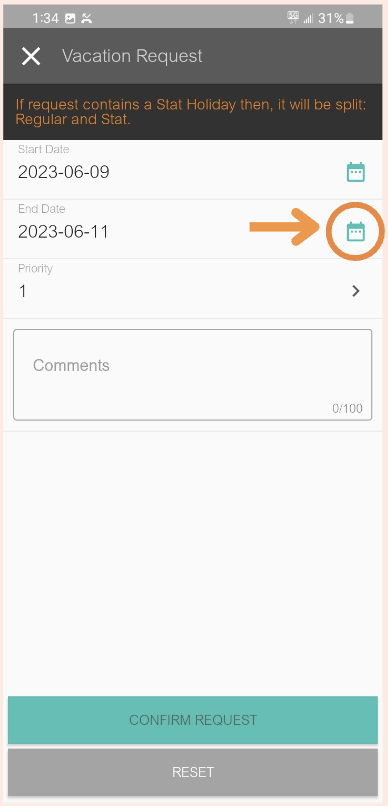
Once you are on the “Vacation Request” screen, you can select your desired start and end date.
You will also be required to select the priority level for your vacation request.
Tap on the small calendar icon on the right beside “Start Date” to pick a start date.
6. Select a Start Date
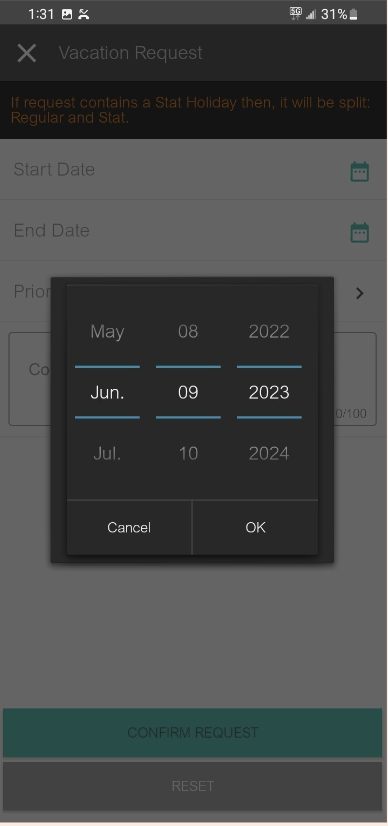
When you click on the small calendar icon, you will get the option to scroll through the different months, days, and years to select your desired date.
7. Select an End Date
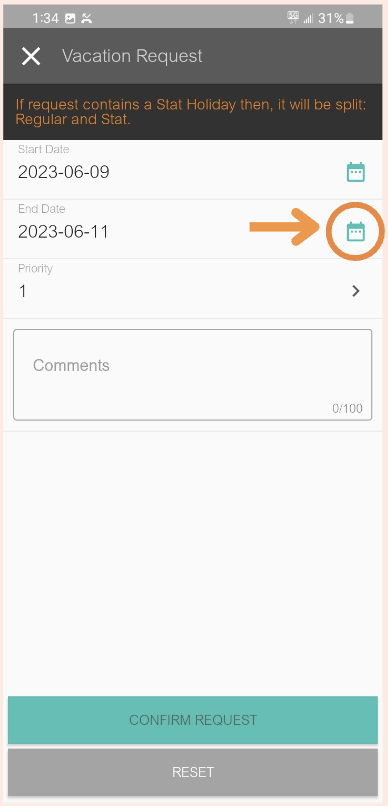
Once you have selected your vacation start date, Click on the small calendar icon beside “End Date” to select your desired end date.
You will get the option to scroll through the different months, days, and years to select your desired date
8. Select Priority Level
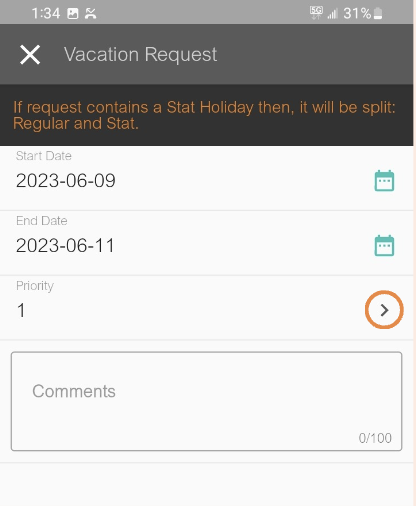
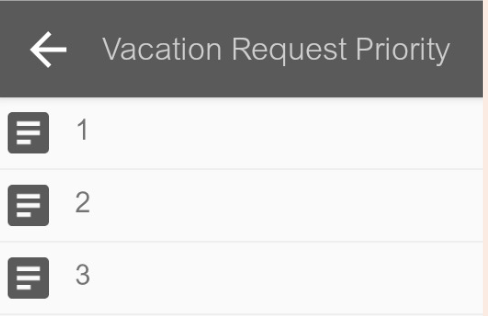
Once you have selected your desired start and end date, you will be required to select the priority level for your request.
Click on the arrow beside “Priority” to select a priority level.
A drop-down menu will appear with priority level options: 1, 2, and 3.
Select the appropriate priority level based on your needs.
9. Confirm Vacation Request
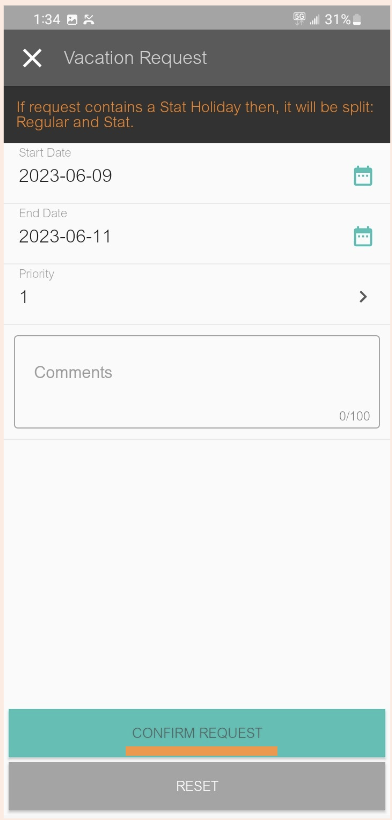
Once you have selected your desired start and end date including the priority level, Click the “Confirm Request” button to submit your request.
10. Vacation Request in Progress
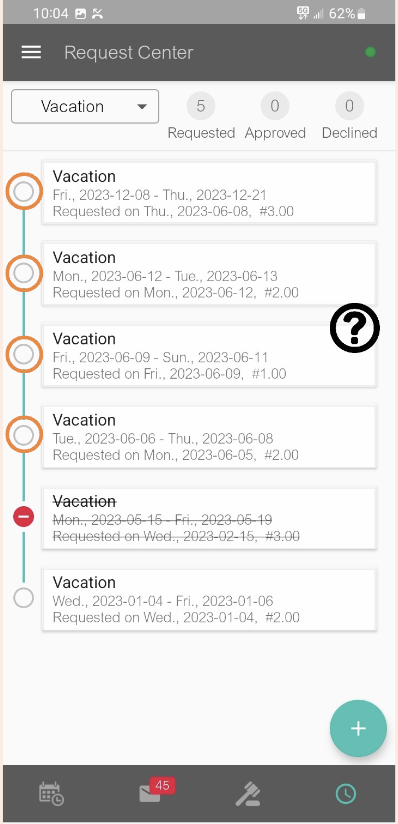
Requests that are in progress will always appear with a white circle.
You will receive an alert when a vacation time request has been approved/denied.
Requesting Statutory Holiday Off
- On the PSW app, click the button at the bottom right, and then choose Statutory Holiday from the drop-down menu.
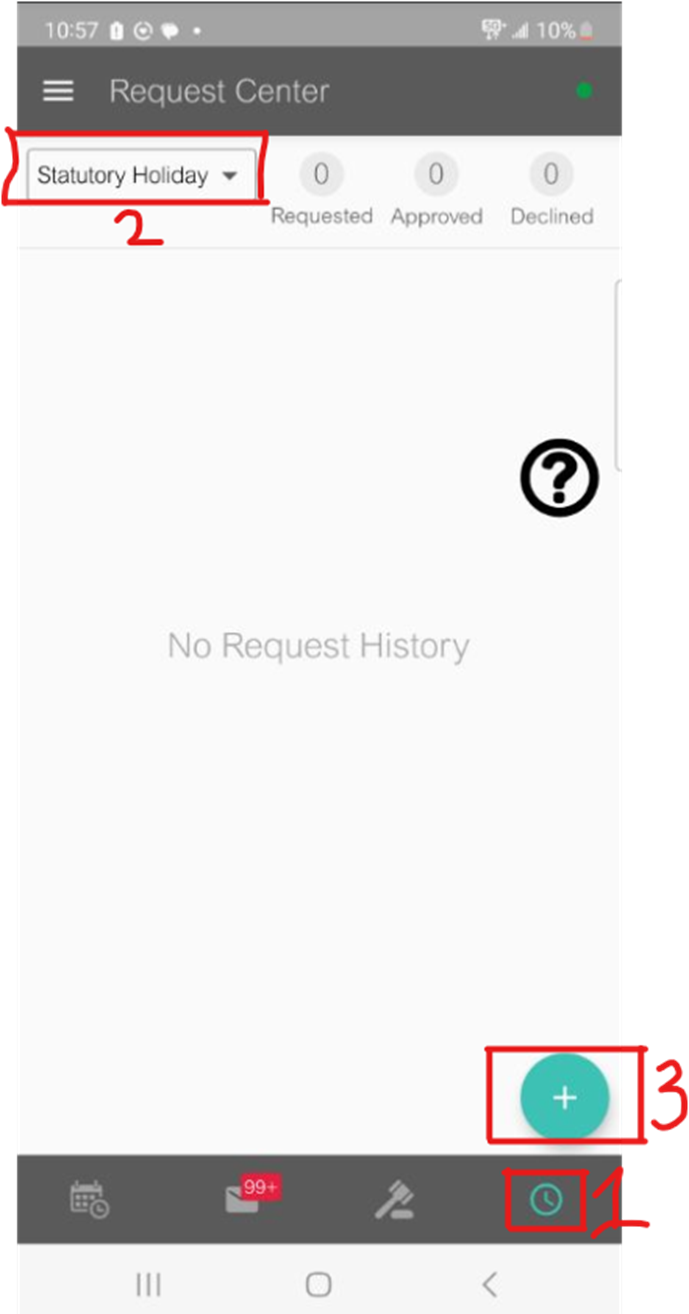
2. Once you click the plus button, select the Statutory Holiday you would like off.