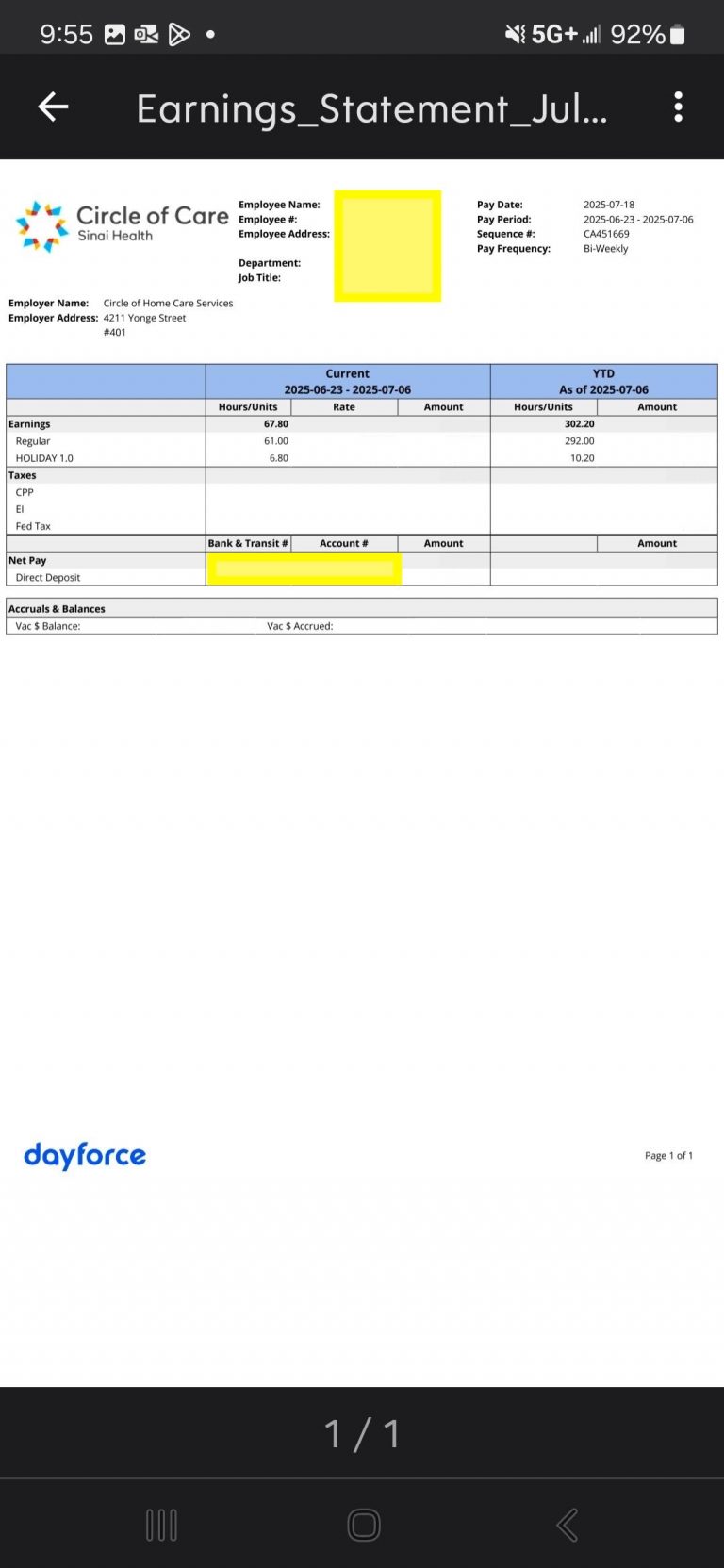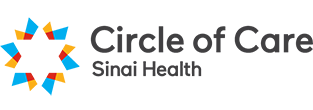Easily view and manage your pay information anytime, anywhere with the Dayforce mobile app. Follow these simple steps to access your pay stub right from your phone:
- Download the Dayforce app on your phone. You can download this on your work phone or personal phone.
- Type “Dayforce App” into your browser (Google, Safari, etc.) and it will resemble the screen shown below. Alternatively, you can search for this app on the App Store (iPhone users) or the Google Play Store (Android phone users).
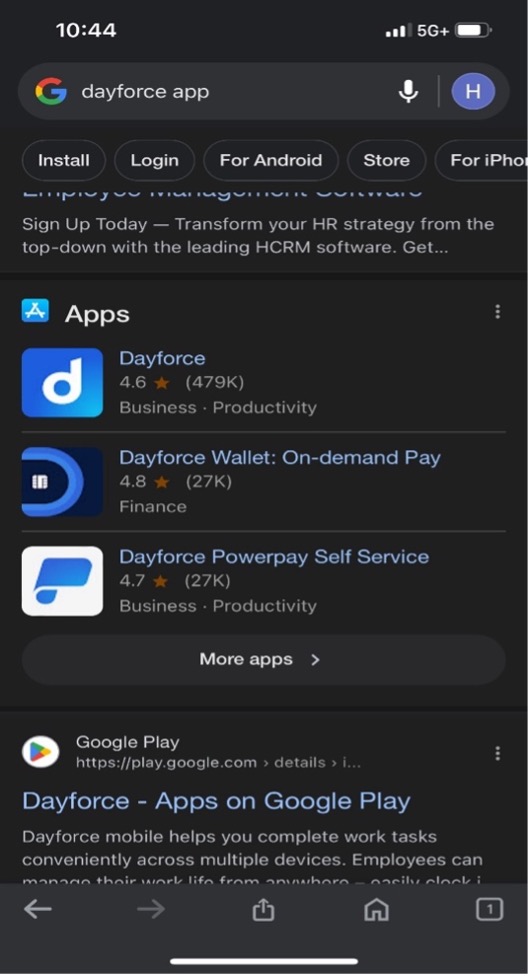
- Install the first app which shows “d” as shown below, on your phone.
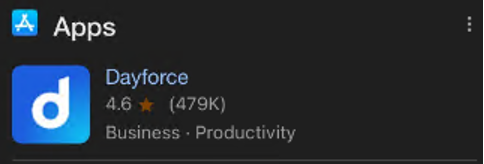
- Log in to this app. First, enter the company name, which is circleofcare, one word without any spaces and then enter your username and password.
- After logging in, you will get a screen as shown below. Click on the word Earnings.
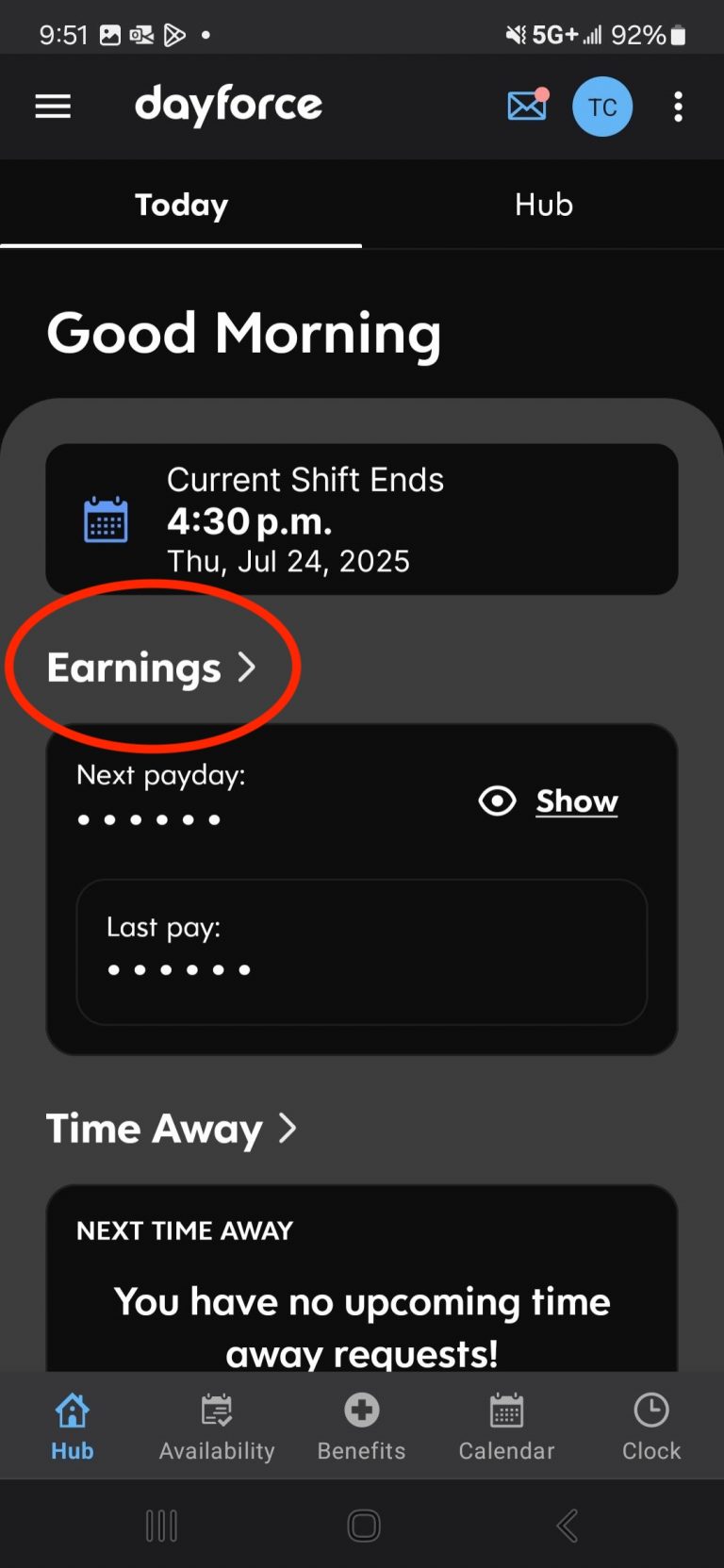
- Once you’ve clicked on Earnings, you will see the screen that shows a list of all your pay stubs, as shown below.
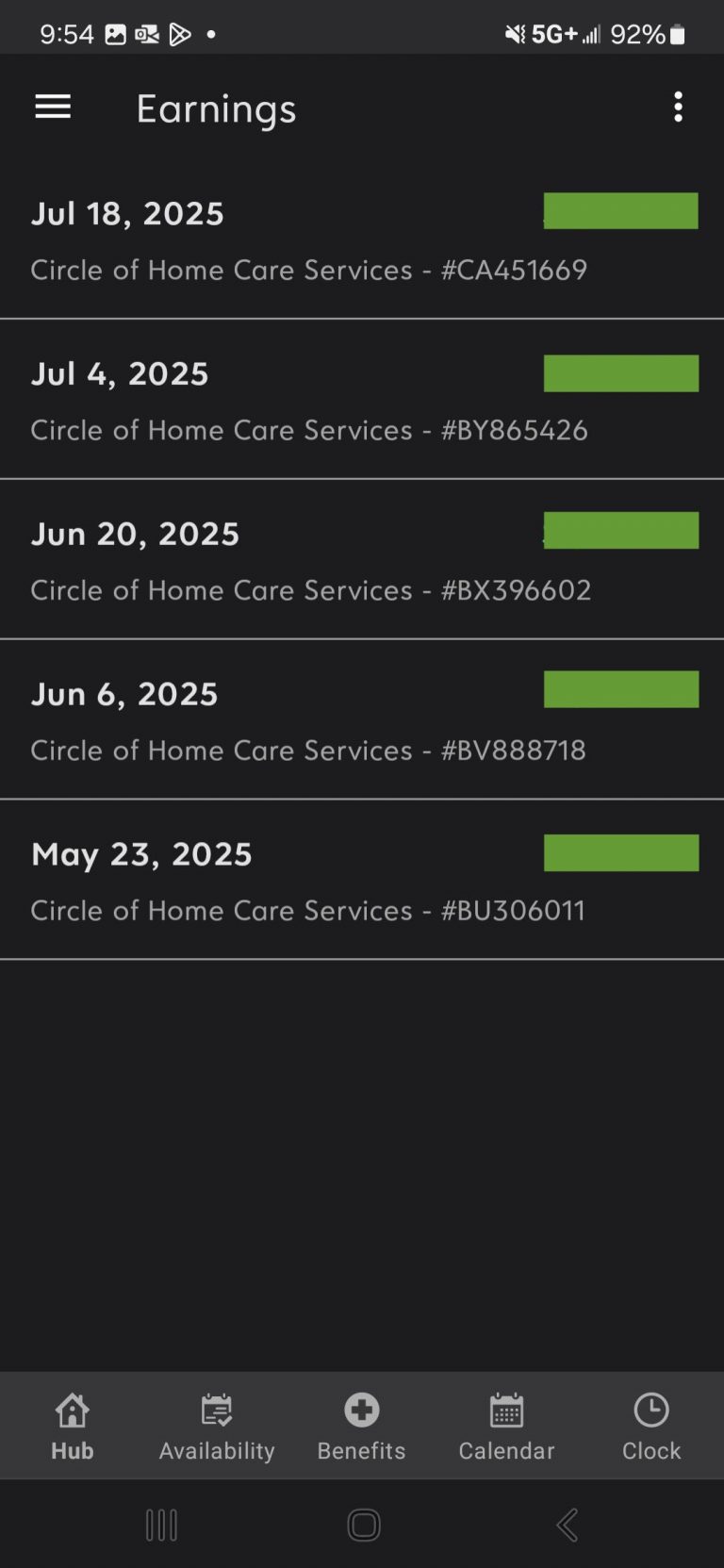
- Click on the date you want to view or download, and it will open a new screen like the one below.
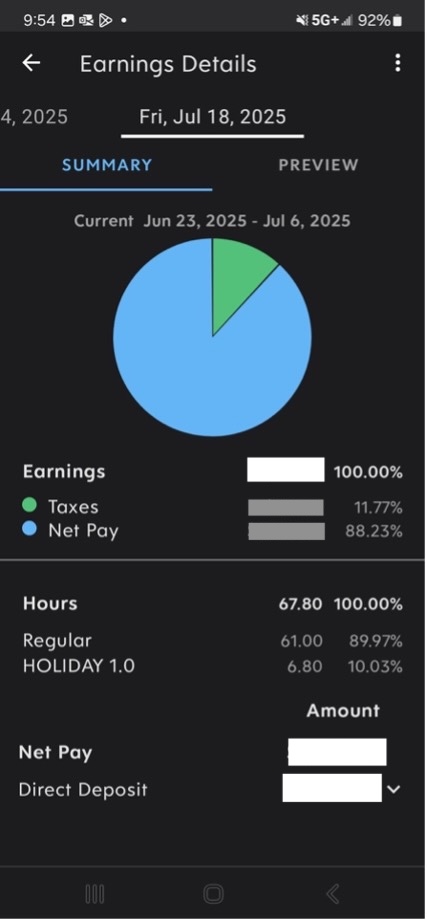
- If you want to view the PDF, click on the three dots in the top right corner, and you will get an option to view the PDF as shown in the screenshot below.
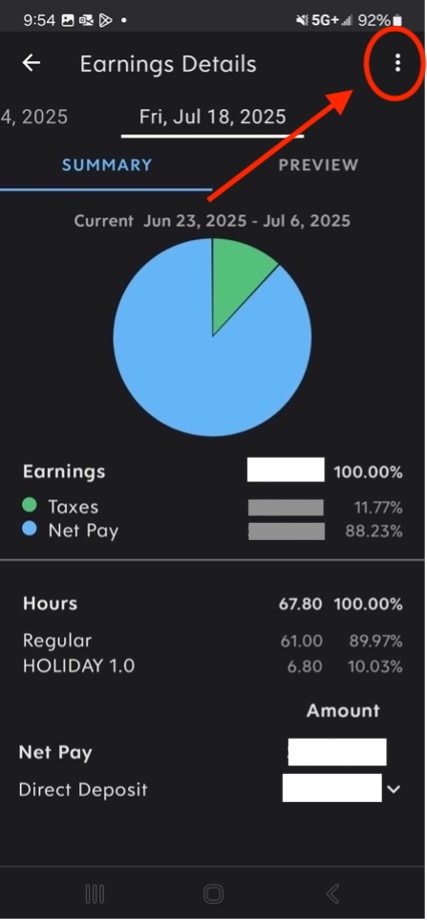
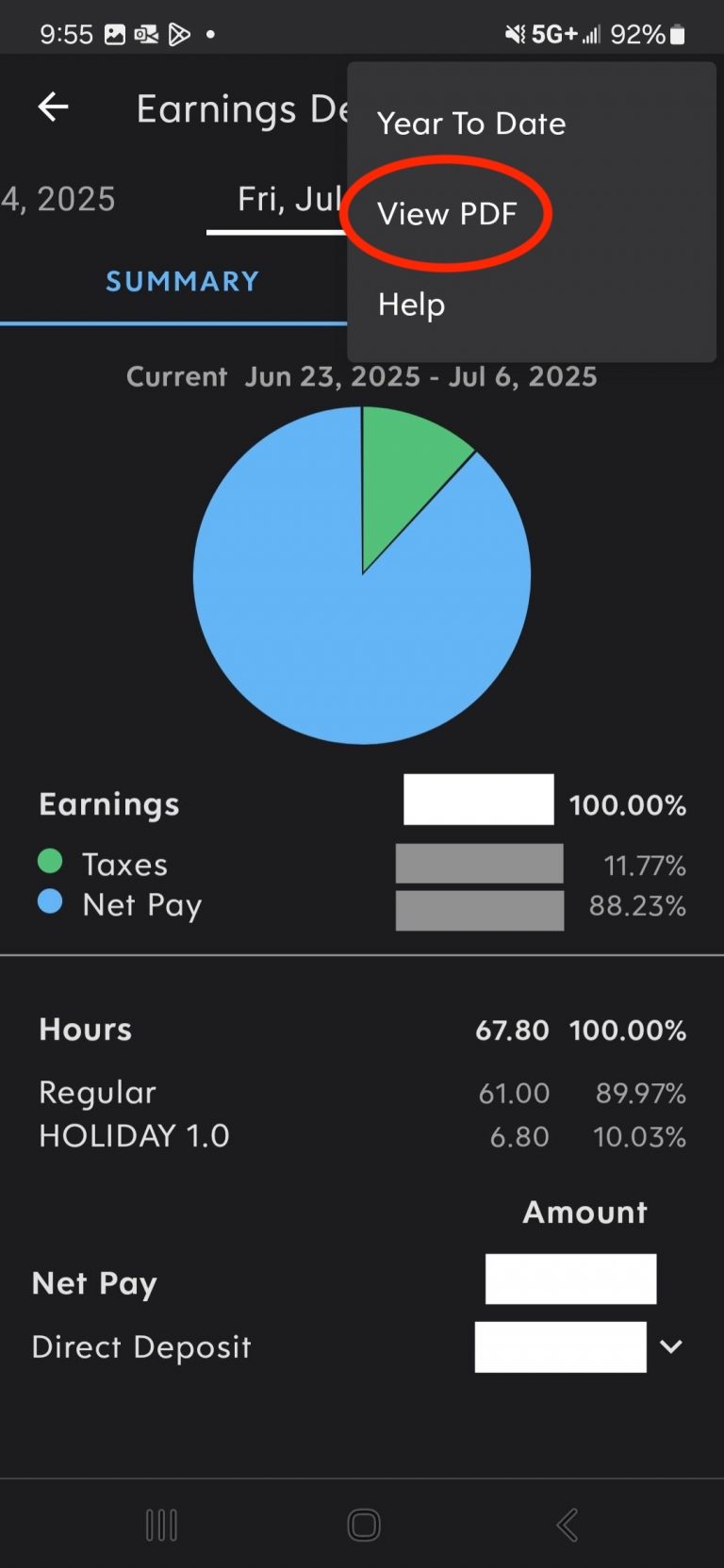
- The PDF is shown below in the screenshot. You can share this PDF with anyone using a text message or any other method available, such as WhatsApp, if you are using your personal phone. You can save the PDF as a screenshot on your mobile phone in the photos and forward it to your personal phone. (The example below has been blocked for confidentiality purposes. Once you log in, your pay statement will have the visibility of your name and address as it appears on Dayforce.)