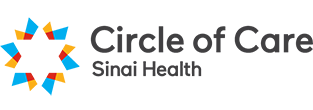New Call Centre Menu
Starting Monday, December 9th, we are making changes to the call center menu to streamline the experience for everyone. Here’s what you need to know:
New Call Centre Menu
-
When you call in, the menu will now have two initial options:
-
Option 1: Dial the extension of the person you need to get in touch with. You can also search for them by their name.
-
Option 2: If you don’t know the extension or the specific name of the party you are trying to reach, you can access the general menu for further options by pressing 2.
-
-
If you choose the general menu, you will hear five options.
-
Press 3 to reach Customer Service for Field Staff.
-
Why is this changing?
These updates are being made to improve efficiency and help you get the assistance you need faster.
What do you need to do?
- Familiarize yourself with the new menu options so you can navigate quickly.
If you have any questions or concerns about this change, please reach out to your CSS.
Thank you for your cooperation and understanding as we work to improve our services.